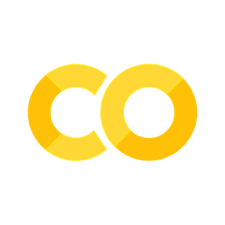Collections#
Lists, Tuples, Dictionaries
Indexing
Mutating
chrandord
Collections: Lists#
List examples#
# Define a list
lst = [1, 'a', True]
# Print out the contents of a list
print(lst)
# Check the type of a list
type(lst)
Indexing#
# Define a list
my_lst = ['Julian', 'Amal', 'Richard', 'Juan', 'Fred']
# Indexing: Count forward, starting at 0, with positive numbers
print(my_lst[0])
# Indexing: Count backward, starting at -1, with negative numbers
print(my_lst[-1])
# Indexing: Grab a group of adjacent items using `start:stop`, called a slice
print(my_lst[0:3])
# indexing to end of list
print(my_lst[2:])
# Indexing from beginning of list
print(my_lst[:4])
# slicing by skipping a value [start:stop:step]
print(my_lst[0:4:3])
Reminders#
Python is zero-based (The first index is ‘0’)
Negative indices index backwards through a collection
A sequence of indices (called a slice) can be accessed using
start:stopIn this construction,
startis included then every element untilstop, not includingstopitselfTo skip values in a sequence use
start:stop:step
Class Question #1#
What would be the appropriate line of code to return ['butter', '&', 'jelly']?
q3_lst = ['peanut', 'butter', '&','jelly']
print(q3_lst[---])
A)
q3_lst[2:4]B)
q3_lst[1:3]C)
q3_lst[:-2]D)
q3_lst[-3:]E)
q3_lst[1:4:2]
Note: The following has been added to the notes due to student questions in previous iterations. This and the following two cells are not someting you’ll be tested on. Including as an FYI for those curious.
You can return [‘jelly’, ‘&’, ‘butter’] but it combines two different concepts.
the
start:stopnow refers to indices in the reverse.-1is used as the step to reverse the output.
More details about step:
step: the amount by which the index increases, defaults to 1. If it’s negative, you’re slicing over the iterable in reverse.
# slice in reverse
q3_lst[-1:-4:-1]
# you can use forward indexing
# makes this a little clearer
q3_lst[3:0:-1]
Mutating a List#
# reminder what's in my_lst
my_lst
# Redefine a particular element of the list
my_lst[2] = 'Rich'
# Check the contents of the list
print(my_lst)
Class Question #2#
What would the following code accommplish?
lst_update = [1, 2, 3, 0, 5]
lst_update[3] = 4
print(lst_update)
A) replace 0 with 4 in
lst_updateB) replace 4 with 0 in
lst_updateC) no change to
lst_updateD) produce an error
E) I’m not sure
Collections: Tuples#
Tuple Examples#
# Define a tuple
tup = (2, 'b', False)
# Print out the contents of a tuple
print(tup)
# Check the type of a tuple
type(tup)
# Index into a tuple
tup[0]
# Get the length of a tuple
len(tup)
Tuples are Immutable#
# Tuples are immutable - meaning after they defined, you can't change them
# This code will produce an error.
tup[2] = 1
Class Question #3#
Which of the following specifies a tuple of 2 items?
item_A = ['100-11-2233', '200-22-3344']
item_B = ('100-11-2233', '200-22-3344')
item_C = ['100-11-2233', '200-22-3344', 1234, 0]
item_D = ('100-11-2233', '200-22-3344', 1234, 0)
item_E = (12)
A) item_A
B) item_B
C) item_C
D) item_D
E) item_E
Dictionaries#
Dictionaries as Key-Value Collections#
# Create a dictionary
dictionary = {'key_1' : 'value_1', 'key_2' : 'value_2', 'key_3' : 'value_3'}
# Check the contents of the dictionary
print(dictionary)
# Check the type of the dictionary
type(dictionary)
# Dictionaries also have a length
# length refers to how many pairs there are
len(dictionary)
Dictionaries: Indexing#
# Dictionaries are indexed using their keys
dictionary['key_1']
Dictionaries are mutable#
This means that dictionaries, once created, values can be updated.
completed_assignment = {
'A1234' : True,
'A5678' : False,
'A9123' : True
}
completed_assignment
# change value of specified key
completed_assignment['A5678'] = True
completed_assignment
Because dictionaries are mutable, key-value pairs can also be removed from the dictionary using del.
print(completed_assignment)
len(completed_assignment)
## remove key-value pair using del
del completed_assignment['A5678']
print(completed_assignment)
len(completed_assignment)
Additional Dictionary Properties#
Only one value per key. No duplicate keys allowed.
If duplicate keys specified during assignment, the last assignment wins.
# Last duplicate key assigned wins
{'Student' : 97, 'Student': 88, 'Student' : 91}
keys must be of an immutable type (string, tuple, integer, float, etc)
Note: values can be of any type
# lists are not allowed as key types
# this code will produce an error
{['Student'] : 97}
Dictionary keys are case sensitive.
{'Student' : 97, 'student': 88, 'STUDENT' : 91}
Class Question #4#
Fill in the ‘—’ in the code below to return the value stored in the second key.
height_dict = {'height_1' : 60, 'height_2': 68, 'height_3' : 65, 'height_4' : 72}
height_dict[---]
A) I did it
B) I think I did it…
C) I tried and am stuck
D) No clue where to start…
Class Question #5#
Write the code that would create a dictionary car that stores values about your dream car’s make, model, and year.
A) I did it
B) I think I did it…
C) I tried and am stuck
D) No clue where to start…
car = ---
print(car)
Revisiting membership: in operator#
in operator asks whether an element is present inside a collection, and returns a boolean answer.
# Define a new list and dictionary to work with
lst_again = [True, 13, None, 'apples']
dict_again = {'Shannon': 33, 'Josh': 41}
# Check if a particular element is present in the list
13 in lst_again
# The `in` operator can also be combined with the `not` operator
'19' not in lst_again
# note that 'in' only checks the first level - it will not check if something is inside something
'app' in lst_again
# In a dictionary, checks if value is a key
'Shannon' in dict_again
# does not check for values in dictionary
33 in dict_again
Class Question #6#
After executing the following code, what will be the value of output?
ex2_lst = [0, False, 'ten', None]
bool_1 = False in ex2_lst
bool_2 = 10 not in ex2_lst
output = bool_1 and bool_2
print(output)
a) True
b) False
c) This code will fail
d) I don’t know
Unicode#
Every character has a unicode code point - an integer that can be used to represent that character.
If a computer is using unicode, it displays a requested character by following the unicode encodings of which code point refers to which character.
ORD & CHR#
ord returns the unicode code point for a one-character string.
chr returns the character encoding of a code point.
ord & chr examples#
print(ord('a'))
print(chr(9989))
Inverses#
ord and chr are inverses of one another.
inp = 'b'
out = chr(ord(inp))
assert inp == out
print('Input: \t', inp, '\nOutput: ', out)
Aside: Aliases#
Note: This was introduced in the Variables lecture.
# Make a variable, and an alias
a = 1
b = a
print(b)
Here, the value 1 is assigned to the variable a.
We then make an alias of a and store that in the variable b.
Now, the same value (1) is stored in both a (the original) and b (the alias).
What if we change the value of the original variable (a) - what happens to b?
Class Question #7#
After executing the following code, what will the values stored in a and b be?
# Make a variable & an alias
# change value of original variable
a = 1
b = a
a = 2
A)
aandbboth store 1B)
aandbboth store 2C)
astores 2bstores 1D)
astores 1bstores 2E) No clue
Reminder: integers are immutable - by “changing” the value of a we’re actually recreating it, and the alias pointed to the original, not the new variable.
Alias: mutable types#
What happens if we make an alias of a mutable variable, like a list?
first_list = [1, 2, 3, 4]
alias_list = first_list
alias_list
#change second value of first_list
first_list[1] = 29
first_list
# check alias_list
alias_list
For mutable type variables, when you change one, both change.
To create a copy of a list (not an alias), use one of the following:
my_new_list = my_list.copy()my_new_list = list(my_list)import copy my_new_list = copy.deepcopy(my_list)
Class Question #8#
After executing the following code, what will the second value stored in second_tuple?
# Make a variable & an alias
# change value of original variable
my_tuple = (1, 2, 3, 4)
second_tuple = my_tuple
my_tuple[1] = 29
A) 1
B) 2
C) 29
D) This will Error
E) I’m lost.
Why allow aliasing?#
Aliasing can get confusing and be difficult to track, so why does Python allow it?
Well, it’s more efficient to point to an alias than to make an entirely new copy of a a very large variable storing a lot of data.
Python allows for the confusion, in favor of being more efficient.