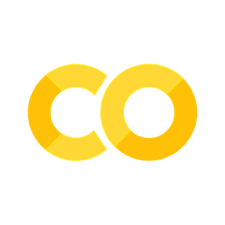Debugging#
Errors
Syntax
Exceptions
Debugging Process
Stack trace
Using outside resources
try/except
Errors#
Errors#
Syntax Errors
Indentation Errors
Syntax Error Example#
# will produce a syntax error
if True
print('Yep.')
Syntax Error Example#
# will produce an indentation error
if True:
print('Yep.')
Python does its best to tell you:
what type of error it is
and where it thinks it occurred (
^)
# will produce a syntax error
# and specifically an indentation error
if 3 < 5:
print('It\'s smaller!')
Python gives you a readout about what it was expecting and where you appear to have gone wrong.
Exceptions#
For these, there’s nothing wrong with the syntax or structure of the code, but in your specific case and how you’re trying to use it, Python says ‘no’.
ZeroDivisionError#
ZeroDivisionError occurs when you try to divide by zero.
# produces ZeroDivisionError
1 / 0
Python specifies:
the Exception and specific type / error
points you to where the error occurred
NameError#
NameError occurs when you try to access a name that Python does not know.
# Define a variable
variable = 12
# If you typo a name, you will get a NameError
varaible
While it’s annoying, it’s helpful that Python doesn’t just guess that you meant ‘variable’….because sometimes Python would guess wrong. It’s better for Python to just give us the error.
# You also get a name error if you try to use the wrong operator for assignment
new_variable == 1
IndexError#
IndexError occurs when you try to access an index that doesn’t exist.
my_string = 'COGS18'
my_string[6]
# Relatedly, 'KeyError' occurs if you ask for a dictionary key that doesn't exist
my_dictionary = {'name1' : 1, 'name2' : 2}
my_dictionary['name3']
ValueError#
ValueError occurs when you try to use an illegal value for something.
int('cat')
TypeError#
TypeError occurs when you try to do something with a variable type that python cannot interpret.
'a_string' + 12
Error Recap#
Syntax Errors
SyntaxErrorIndentationError
Exceptions
ZeroDivisionErrorNameErrorIndex Errors
IndexErrorKeyError
ValueErrorTypeError
Class Question #1#
What type of error will the following code produce?
if num > 0
print("Greater than 0")
A) Syntax
B) Name
C) Type
D) Index
E) Value
Class Question #2#
What type of error will the following code produce?
if num > 0:
print("Greater than 0")
A) Syntax
B) Name
C) Type
D) Index
E) Value
Stack Trace#
Read (and understand!) your error messages!
The trace (log) of what Python did as it went through your code. Gets printed out if Python runs into an error.
For example…say you’re trying to write a function that takes a character as input, turns it into its unicode code point…with an offset of 500, turns that back into a character and returns the output…Your first attempt (which has errors) is below:
def encode_char(char):
# turn into code point
ord(char)
# add offset
char + 500 = offset
# turn into character
chr(offset)
What to look for and think about:
What kind of error is it?
What line of code/where in the line of code is the error pointing to?
What does it mean? How do I fix this?
Sometimes these get really complex. We’re here to get better at interpreting these traces. Note that if external functions are being used, these will get longer.
Sometimes you even have assert messages to guide you…how should you use assert messages?
Read them; understand them
Revisit the part of your code most likely associated with the assert
Think about what you would need to change to fix the issue (do not just guess wildly trying to pass the
assert- will waste your time)Fix the code; re-execute; re-run the assert
assert callable(encode_char)
assert type(encode_char('c')) == str
assert encode_char('c') == 'ɗ'
Helping yourself when debugging#
Pause and think
You aren’t sure how to approach a problem: Google it
You don’t understand an error message:
Use
print()statementsGoogle the error message…but then you need to understand what you’re reading
Unsure how to approach a problem?#
“Write code that will check whether the value stored in my_val is both positive and even. If it is, store the integer 1 in the variable output”
…How do I check whether a variable stores an even value?
Google: “How to check whether a variable stores an even value in python”
ChatGPT: How would I write a function in python to determine whether a variable stores an even value?
Don’t understand the error message?#
So you try to accomplish the task…below is your first attempt
# this code has errors
# we're going to debug together in class
if my_val > 0 and my_val / 2 = 0
output == 1
Following the stack trace through multiple levels#
The stack trace will follow into the code of functions that you use in your code if the error is actually happening inside that code
def divide_two_numbers(num1, num2):
result = num1 / num2
return result
def do_fun_math(num1, num2):
result = divide_two_numbers(num1, num1 + num2)
return result
a = 3
b = -3
new_value = do_fun_math(a, b)
print(new_value)
Try / Except#
try and except.
For this example, I’m going to introduce input(), a function which allows us to get input from the user.
# Example: we want to get an input number from the user
my_num = int(input("Please type a number: "))
print('\nmy_num is: ', my_num)
try / except Block#
try:
int(input('Number: '))
print("A valid number was inputted")
except:
print("That was not a valid number")
Raising Errors#
Raise Exception Examples#
raise is a keyword that tells Python you want to create your own error.
my_int = input('An integer please: ')
if not my_int.isnumeric():
raise ValueError('I wanted a number! :(')
print('My integer is: ', my_int)
Class Question #3#
Edit the code below (replacing --- with either values or variable names) so that when executed, this cell prints None.
num1 = ---
num2 = ---
try:
output = num1 / num2
except ZeroDivisionError:
output = None
print(output)
A) I did it!
B) I think I did it…
C) I’m totally lost.