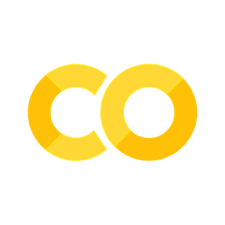Functions#
defining a function
defreturndefault values
keyword vs. positional arguments
executing a function
parameters
separate namespace
Vocab#
Define/create/make a function: To set up and write the instructions for a function.
Execute/call/use a function: To actually use the pre-defined function.
Input/parameter/argument: A variable defined by the user that is put/passed in between the parantheses
()that comes after the function name.Output: The variable that is
returned to the user after the function is executed.
Functions#
Functions in programming are basically just like recipes in cooking: They’re a set of steps to follow to achieve a result
Modular Programming#
Copy + Pasting the same/similar bit of code is to be avoided.
Functions are one way to avoid this.
Loops are another! (we’ll get to these soon…)
Functions for Modular Programming#
Functions allow us to flexibly re-use pieces of code
Each function is independent of every other function, and other pieces of code
Functions are the building blocks of programs, and can be flexibly combined and executed in specified orders
This allows us to build up arbitrarily complex, well-organized programs
# you've seen functions before
# here we use the type() function
my_var = 3
type(my_var)
# the function print() doesn't depend on type()
# but they can both be used on the same variable
print(my_var)
Function Example I#
When you use def, you are defining a function.
You are writing the recipe for the operation you want to do.
# define a function: double_value
# Notice that the parameter `num` is not explicitly defined with an =
# This is because it will be defined later by the user when they execute the function.
def double_value(num):
# do some operation
doubled = num + num
# return output from function
return doubled
# you can excecute a function by calling the function's name
# and defining the parameter within the parentheses
double_value(num = 2)
# equivalent function call
# Here the parameter `num` is defined without
# explicitly specifying the name of the parameter
double_value(2)
my_num = 10
double_value(my_num)
Function Example II#
Here we are defining a function with multiple parameters
def add_two_numbers(num1, num2):
# Do some operations with the parameters
answer = num1 + num2
# Return the variable answer
return answer
add_two_numbers(5, 14)
# Execute our function again on some other inputs to double check
# that our function is working how we think it should
output = add_two_numbers(-1, 4)
print(output)
Function Properties#
Functions are defined using
deffollowed by the name of the function, parentheses(), optional parameters within the parentheses, and then:after the parentheses, which opens a code-block that comprises the functionRunning code with a
defblock defines the function (but does not execute it)
Functions are executed with the name of the function and parentheses -
()withoutdefand:This is when the code inside a function is actually run
Inside a function, there is code that performs operations on the available variables
Functions use the special operator
returnto exit the function, passing out any specified variables
When you use a function, you can assign the output (whatever is
returned) to a variable
Class Question #1#
Given the function defined below, what will the second code cell below return?
A) 0
B) 2
C) 4
D) ‘2r.2 + 1’
E) ¯\_(ツ)_/¯
def remainder(number, divider):
r = number % divider
return r
ans_1 = remainder(12, 5)
ans_2 = remainder(2, 2)
print(ans_1 + ans_2)
Class Question #2#
Write a function greet that takes the parameter name. Inside the function, concatenate ‘Hello’, the person’s name, and ‘Good morning!”. Assign this to output and return output.
A) I did it!
B) I think I did it.
C) I tried but I am stuck.
D) Super duper lost.
#YOUR CODE HERE
greet('Eric')
Default Values#
Default Value Functions#
Specify a default value in a function by doing an assignment within the function definition.
# Create a function, that has a default values for a parameter
def exponentiate(number, exponent=2):
return number ** exponent
# Use the function, using default value
exponentiate(3)
# Call the function, over-riding default value with something else
# python assumes values are in order of parameters specified in definition
exponentiate(2, 3)
# you can always state this explicitly
exponentiate(exponent=3, number=2)
Positional vs. Keyword Arguments#
# Positional arguments use the position to infer which argument each value relates to
exponentiate(2, 3)
exponentiate(3, 2)
# Keyword arguments are explicitly named as to which argument each value relates to
exponentiate(number=2, exponent=3)
exponentiate(exponent=3, number=2)
# Note: once you have a keyword argument, you can't have other positional arguments afterwards
# this cell will produce an error
exponentiate(number=2, 3)
Reminder, setting a default value for parameters is only allowed during function definition.
(This may look like what we did above with the keyword arguments, but here we are including a default value for one parameter during function definition. During function execution, you can’t mix and match using positional vs. keywords)
def exponentiate(number, exponent=2):
return number ** exponent
Class Question #3#
What will the following code snippet print?
def exponentiate(number, exponent=2):
function_output = number ** exponent
return function_output
exponentiate(exponent=3, number=2)
A) 8
B) 9
C) SyntaxError
D) None
Note: when using Keyword arguments position/order no longer matters
Function Namespace#
Each function has its own namespace
Functions only have access to:
variables explicitly passed into them
variables defined inside the function
# You can check variables defined in the global namespace with `%whos`
%whos
Variables defined inside a function only exist within that function.#
# Names used inside a function are independent of those used outside
# variables defined outside of functions are global variables
# global variables are always available
my_var = 'I am a variable'
print(my_var)
# define a function that uses my_var inside the function
def concat_self(my_var):
my_var = my_var + ' ' + my_var
return my_var
print(concat_self(my_var))
# see that my_var in global name space remains unchanged
print(my_var)
# only way to change my_var in global namespace
# is to assign to variable my_var in global namespace
my_var = concat_self(my_var)
print(my_var)
Code Style: Functions#
Function names should be snake_case
Function names should describe task accomplished by function
Separate out logical sections within a function with new lines
Arguments should be separated by a comma and a space
Default values do NOT need a space around the
=
Functions: Good Code Style#
def remainder(number, divider=2):
r = number % divider
return r
Functions: Code Style to Avoid#
# could be improved by adding empty lines to separate out logical chunks
def remainder(number,divider=2): # needs space after comma
r=number%divider # needs spacing around operators
return r
Summary#
how to define a function
how to execute a function
default values
position vs. keyword arguments
global namespace vs. local namespace
code style