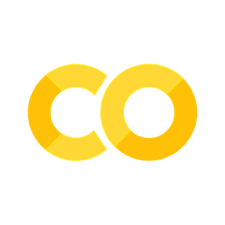Modules & Scripts#
namespaces & scope
modules
importfromas
Namespaces & Scope#
Each Jupyter Notebook has its own Namespace.
If you have two notebooks open at the same time, they don’t know about each other or what variables have been created in the other.
Names that are defined and available in a given namespace are in scope.
That is, the scope of an object is where it is available to / from.
# see what's stored in global namespace
a = 3
b = 15
%whos
Modules & Packages#
Modules are stored in Python files (.py). We can import these files into our namespace, to gain access to the module within Python. This allows us to expand the functionality of the code we are working on.
In A3 you had to import the package: nltk:
package is a whole bunch of modules
a module stores python (.py) files
when imported, we have access to its functionality
import#
import is a keyword to import external code into the local namespace.
Why do it this way (importing modules)?
Minimize startup costs
Functions in different packages could have the same name - break programs
import example: math module#
For something not yet in your Namespace…
# we haven't imported the module yet
# this code fails if you haven't yet imported math
type(math)
# Import the math module
import math
# Check the type of math
type(math)
# By the way - modules are objects
isinstance(math, object)
# Using code from our math module
# remember you can use tab complete or use dir(math)
math.sqrt(9)
import example: random module#
import random
# Random is also a module
type(random)
# Explore what is available in random
dir(random)
# working with random
random.randint(2,12)
## access documentation
random.choice?
## access underlying code
random.choice??
random Example#
# random.sample() documentation
random.sample?
# let's try it...
random.sample(['red', 'blue'], counts=[4, 2], k=5)
# Random example
to_choose_from = ['1', '2', '3', '4', '5']
number_to_choose = 2
chosen = random.sample(to_choose_from, number_to_choose)
print(chosen)
Imports: from & as#
from and as allow us to decide exactly what objects to import into our namespace (rather than importing the entire module), and what we call them (in our namespace).
# Import a specific object from a module
from random import choice
## do NOT have to type module name
## using this approach
## to call this
choice(to_choose_from)
# Import a module with a specific name in our namespace
# used when module names are long
import collections as cols
## collections is not defined
## this code will fail
collections.
# this is how you would do it
cols.
# putting it all together
# Import a specific thing and give it a specific name
from string import punctuation as punc
Clicker Question #1#
Which of the following is NOT a valid Python import statement?
A)
import collections as colB)
from statistics import mean as averageB)
from os import pathD)
from random import choice, choicesE)
import ascii_letters from string
Clicker Question Answer#
# Check our imports
import collections as col
from statistics import mean as average
from os import path
from random import choice, choices
import ascii_letters from string
Importing Custom Code I#
Why do this?
Having a whole bunch of functions in a Jupyter Notebook will start to get cluttered.
Also, they’re not reusable later without copying them into your new notebook.
Modules avoid this!
module: remote.py#
If you want to practice using import with the remote example in lecture, store the code in the next cell in a text file saved as remote.py. Be sure this is saved in the same directory (folder) as the notebook from which you’re trying to call it.
def my_remote_function(input_1, input_2):
"""A function from far away.
This function returns the sum of the two inputs.
"""
return input_1 + input_2
def choice(list_to_choose_from):
"""Choose and return an item from a list.
Notes: I am a custom choice function: I am NOT from `random`.
Hint: my favorite is the last list item.
"""
return list_to_choose_from[-1]
class MyNumbers():
kind_of_thing = 'numbers'
def __init__(self, num1, num2):
self.num1 = num1
self.num2 = num2
def add(self):
return self.num1 + self.num2
def subtract(self):
return self.num2 - self.num1
# Import some custom code
from remote import my_remote_function
# Investigate our imported function
my_remote_function?
# Run our function
my_remote_function(2, 1)
Importing Custom Code II#
# Import a class from an external module
from remote import MyNumbers
# Define an instance of our custom class
nums = MyNumbers(2, 3)
type(nums)
# Check
nums.add()
# Check the definition of the code we imported
nums.add??
Name Conflicts#
from random import choice
# choice is currently from random module
choice?
choice([1, 2, 3, 4, 5])
from remote import choice
# now it's from my remote module
choice?
choice([1, 2, 3, 4, 5])
While you can have functions with the same name in two different places…do your best to avoid this.
It’s Python legal but bad for your nerves.
A note on *#
If you see from module import * this means to import everything (read as ‘from module import everything’).
This is generally considered not to be the best, as it is then unclear in your code exactly where the functionality came from.
For example, if you had:
from random import *
from remote import *
in your code, it would not be obvious which module choice() came from
How to handle name conflicts#
# let's start with a valid way to import a function
from random import choice
choice([2,3,4])
# the problem with this is that names can conflict,
# but since you are specifically naming them in the import,
# it's easy to tell this is happening
from random import choice
from remote import choice
choice([2,3,4])
# if you instead used the * import, this would be much less obvious
from random import *
from remote import *
choice([2,3,4])
# a better way to import, allowing you to easily tell which module it comes from
import random
random.choice([2,3,4,])
# this method makes it easier to handle name conflicts
import random
import remote
random.choice([2,3,4])
remote.choice([2,3,4])
script: remote_script.py#
If you want to run your own script example in lecture, store the code in the next cell in a text file saved as remote_script.py. Be sure this is saved in the same directory (folder) as the notebook from which you’re trying to call it.
from remote import MyNumbers
nums = MyNumbers(2, 3)
print("nums value: ", nums.num1, nums.num2)
print("nums type: ", type(nums))
# run the script
!python remote_script.py